Feature Focus: Non-Intrusive Debugging
Uses IP Filtering, so that breakpoints only fire when requests are coming from a specified IP address
Increase your development team’s productivity! FusionDebug now supports IP Filtering, which allows breakpoints to only fire when requests are coming from a specified IP address. This makes it possible for a developer to debug and set breakpoints against a central server, leaving the system untouched and unaffected for everyone else.
In many CF Shops it is common to have multiple developers working against an application setup on a central server. Previously when one developer was debugging, this could have interfered with the other developers’ work as the application would have halted when it hit a breakpoint. Now this is no longer the case. This feature is ideal for development teams, allowing debugging to take place without disruption to the team as a whole.
This section will cover how to configure and use the IP Restriction feature in FusionDebug 3.5.
How Non-Intrusive Debugging Works
This feature is comparing the CGI.REMOTE_ADDR with the IP addresses entered in the Debug Configuration screen. Only if the remote address variable matches any of the specified addresses will the breakpoints fire.
If breakpoints do not fire when they should and IP Restriction is enabled, make sure that the IP addresses entered in the Debug Configuration screen are equal to the addresses that connect to the ColdFusion server.
How to use Non-Intrusive Debugging
Non-Intrusive Debugging can be enabled to any new or existent Debug Configurations in FusionDebug by entering the IP addresses to fire breakpoints for in the IP Restriction section available in the Connect Tab of the Debug Configuration.
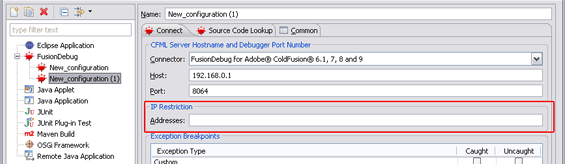
Non-Intrusive Debugging is enabled automatically by entering at least one IP address in the Addresses field. To enter multiple IP addresses use a comma (,) to separate them.
For example if a debug configuration should only halt when connecting locally, entering 127.0.0.1 (or 0:0:0:0:0:0:0:1 if connecting using IPv6). This will enable other machines to request the file without the breakpoints firing.
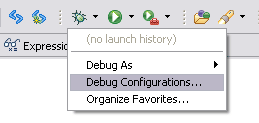
The debug session will have to be relaunched for the IP Restriction configuration to take effect.
