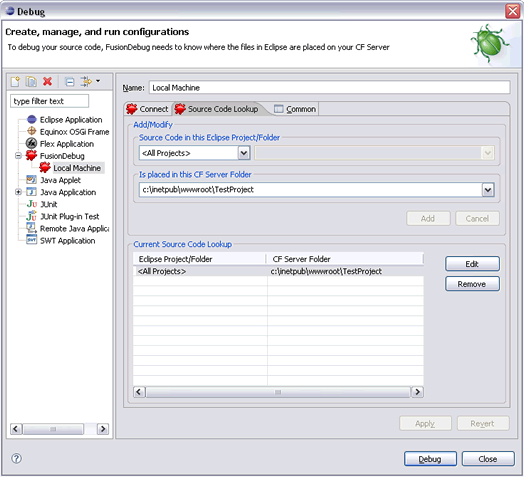FDS-100
[FDS-100] Breakpoints Don’t Fire: Setting Webserver Folder and Eclipse Project Structure
Description
Problem:
- Breakpoints don’t fire at all
- Breakpoints don’t fire in CFM/CFC pages in subfolders
Two of the most important options in FusionDebug are Webserver Folder, and Eclipse folder structure mirrors webserver. This article discusses how to configure these options in detail.
FusionDebug uses the information in the Configuration Dialog (accessible from the Run -> Debug menu) to accurately set breakpoints. If the information in this dialog is not configured correctly, FusionDebug may report that a breakpoint has been set, but it never fires: the associated page always runs to completion.
Solution:
In most cases, this problem can be solved by correctly configuring the Webserver Folder and Eclipse folder structure options in FusionDebug. Once these options are correctly configured, the configuration usually doesn’t need to be subsequently changed.
FusionDebug needs to know exactly where on your ColdFusion server the files are located, and how folders are structured. It uses these options, together with your Eclipse folder structure, to accurately set breakpoints and select the correct files when breakpoints fire.
Webserver Folder
This is the folder where you store your CFML files on your ColdFusion server, and from where they are run by ColdFusion.
The following image shows the web server root for the TestProject application:
Unable to render embedded object: File (support-bpdf-rootfolder_1.5.gif) not found.
c:\inetpub\wwwroot\TestProject is entered into the FusionDebug configuration in the Webserver Folder field:
Here are two images showing the Project Explorer in Eclipse, with the Test Project open, and the Properties for that project. You can see the project has been set up to point directly within the webserver folder.
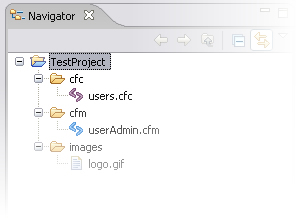
TestProject in the Project Explorer
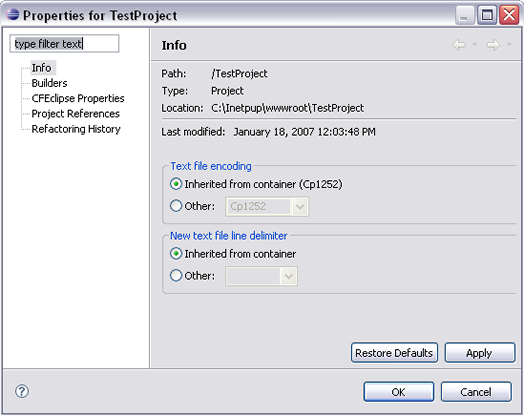
Location of TestProject in Eclipse
Eclipse folder structure mirrors webserver
This setting tells FusionDebug whether the folder layout inside your Eclipse project mirrors the files which are actually served by ColdFusion.
This setting is important for FusionDebug to be able to accurately tell when a breakpoint has fired. The following graphics illustrate how this option can be set.
Either…
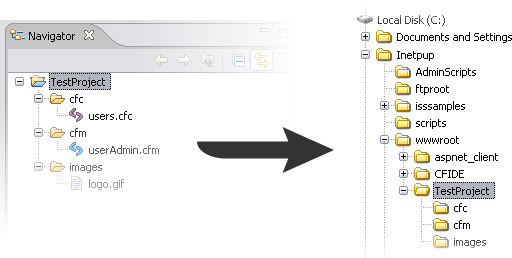
Eclipse project has same structure as webserver… check this option
Or…
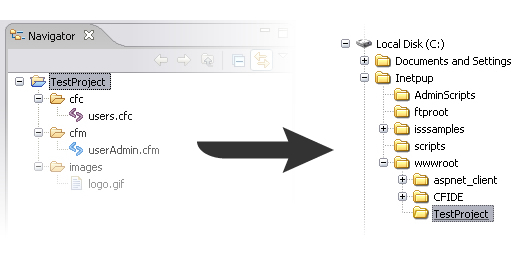
Eclipse project has structure but webserver is flat… uncheck this option
Issue Details
| Type: | Technote |
|---|---|
| Issue Number: | FDS-100 |
| Components: | |
| Environment: | |
| Resolution: | Fixed |
| Added: | 22/08/2007 18:12:04 |
| Affects Version: | 1.0 |
| Fixed Version: | 2.0 |
| Server: | Tomcat, LiveCycle Data Services, Flex Data Services, JRun 4, ColdFusion 8, ColdFusion 6, ColdFusion 7, JBoss, WebSphere, WebLogic |
| Platform: | Solaris, MacOS, Linux, Windows 2003, Windows 2000, Windows XP |
| Related Issues: |